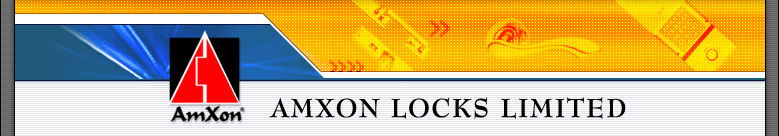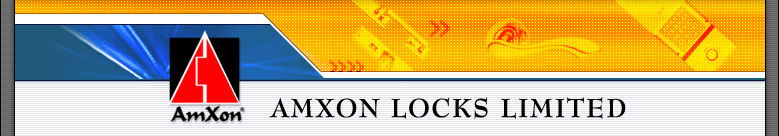|
| Q: |
The power does not turn on after pushing the START button - Finger II (V360) |
| |
|
| A : |
1. Push the RESET button.
2. Check the battery.
3. If the battery dies, open the door with 9V battery connected to the emergency power terminal.
4. After using the 9V battery as an emergency power source, open the door and replace old batteries with all new ones.
|
| |
|
|
|
|
| Q: |
Failure of Fingerprint Identification for Finger I |
| |
|
| A : |
1. Look for "Correct/Incorrect way" in the manual book to input your fingerprint.
2. Extremely dry fingers -
Place the finger on the sensor with more pressure.
3. Sweatly fingers or extremely fine fingerprints -
Place the finger on the sensor gently.
|
| |
|
|
|
|
| Q: |
I want to duplicate my 'WIESS' #CX-1 high security cylinder's keys |
| |
|
| A : |
Go to our service centre -
G/F., No. 668 Shanghai Street, Mongkok
|
| |
|
|
|
|
| Q: |
How to soft reset for Finger II (V360) |
| |
|
| A : |
Resetting to initial state
1. Push the reset button on the outdoor body
2. Push the DEL (delete) button for 5 seconds
3. The unit returns to its initial state (Factory default)
|
| |
|
|
|
|
| Q: |
Continous buzz or warning sound - Finger I |
| |
|
| A : |
1. Re-install the lock because it can be cause by inappropriate installation or forced dismantlement.
2.Input the registered fingerprint or password because it can be caused by warning function against unsual access.
3. Remove batteries and insert again.
|
| |
|
|
|
|
| Q: |
The fingerprint can not be identified for registration or deletion - Finger II (V360) |
| |
|
| A : |
1. If your finger is too dry, breath on your finger and try again.
2. Check if the finger is sweaty or extremely wet, clean your finger and try again.
3. Do not place your finger on the sensor with too much pressure or force.
4. Be sure not to move your finger when you place it on the sensor.
5. If the sensor is dirty, wipe it with a soft piece of cloth and try again.
6. Check whether the fingerprint is registered or not.
6. Check whether the fingerprint is registered or not.
|
| |
|
|
|
|
| Q: |
How to confirm the mortise lock is located properly for right or left door Finger II (v360) |
| |
|
| A : |
1. Push the RESET button
2. Push the REG button
3. Push the * button
4. Press the number '1' button for left hand door
5. Press number '3' button for right hand door
6. Push the # button and press the OPEN button
6. Push the # button and press the OPEN button
|
| |
|
|
|
|
| Q: |
Motor moves slowly or fails to open the door with buzz sound after fingerprint identification is completed - Finger I |
| |
|
| A : |
1. Deformation of door often causes this type of trouble
2. Retry after pulling or push the door to remove pressure load
3. Check the status of motor operating or replace batteries
|
| |
|
|
|
|
| Q: |
The door does not open after the fingerprint is recognized - Finger II (V360) |
| |
|
| A : |
1. Try again and check for the sound of the motor.
|
| |
|
|
|
|
| Q: |
Motor moves slowly or does not move with dim lamp and buzz sound - Finger I |
| |
|
| A : |
Replace all 8 pcs. AA alkaine batteries
|
| |
|
|
|
|
| Q: |
The registration can not be completed even when the red light is on - Finger II (V360) |
| |
|
| A : |
1. This means that maximum fingerprint storing capacity 99 is filled. Please delete the unnecessary fingerprints.
|
| |
|
|
|
|
| Q: |
No power at all - Finger I |
| |
|
| A : |
1. Press RESET button of the outisde body and retry.
2. Long absence and complete battery drain may cause this problem.
3. Use 9V emergency battery to open the door by contracting the emergency power terminal located bottom of outisde body and replace all batteries of inside body.
|
| |
|
|
|
|
| Q: |
The deadbolt throw out when the door opened - Finger II (V360) |
| |
|
| A : |
Check the handing of the lock properly, look for the manual book to correct the handing.
|
| |
|
|
|
|
| Q: |
Alarm cannot be cancelled - Finger II (V360) |
| |
|
| A : |
1. Press START button and registered.
2. Activate * button, enter Password Number and press # button.
3. Reset to initial state
|
| |
|
|
|
|
| Q: |
When you lost or forget your password number - Finger II (V360) |
| |
|
| A : |
1. Register new password.
2. Reset to Factory Default Mode and all data will be deleted.
|
| |
|
|
|
|
|
|
|